Want to switch your actor AFTER shooting?
You can now fix anything in post with Wan 2.2 Move & Replace.
Here’s how you do it:
1. Let’s say you have a workflow of a dynamic footage of a person jogging, already animated.
Switch the actor’s looks and clothes.
Nano Banana lets you able to make minimal changes without altering the big parts.
2. Connect another video block to the existing footage.
Feed the new reference image to the block and set it to Wan 2.2 Move.
3. Let’s say you have a workflow of a steady footage of a person getting ready to sprint.
Switch the shoes of the actor.
Prepare the product detail shots as reference images and run with Reve for precision.
4. Connect another video block to the existing footage.
Feed the new reference image to the block and set it to Wan 2.2 Replace.
5. Wan 2.2 Move is for dynamic footages that have a lot of movement in the background.
Wan 2.2 Replace is for relatively subtle footages like steady shots.
12,35 tn
134
Innehållet på den här sidan tillhandahålls av tredje part. Om inte annat anges är OKX inte författare till den eller de artiklar som citeras och hämtar inte någon upphovsrätt till materialet. Innehållet tillhandahålls endast i informationssyfte och representerar inte OKX:s åsikter. Det är inte avsett att vara ett godkännande av något slag och bör inte betraktas som investeringsrådgivning eller en uppmaning att köpa eller sälja digitala tillgångar. I den mån generativ AI används för att tillhandahålla sammanfattningar eller annan information kan sådant AI-genererat innehåll vara felaktigt eller inkonsekvent. Läs den länkade artikeln för mer detaljer och information. OKX ansvarar inte för innehåll som finns på tredje parts webbplatser. Innehav av digitala tillgångar, inklusive stabila kryptovalutor och NFT:er, innebär en hög grad av risk och kan fluktuera kraftigt. Du bör noga överväga om handel med eller innehav av digitala tillgångar är lämpligt för dig mot bakgrund av din ekonomiska situation.