Want to switch your actor AFTER shooting?
You can now fix anything in post with Wan 2.2 Move & Replace.
Here’s how you do it:
1. Let’s say you have a workflow of a dynamic footage of a person jogging, already animated.
Switch the actor’s looks and clothes.
Nano Banana lets you able to make minimal changes without altering the big parts.
2. Connect another video block to the existing footage.
Feed the new reference image to the block and set it to Wan 2.2 Move.
3. Let’s say you have a workflow of a steady footage of a person getting ready to sprint.
Switch the shoes of the actor.
Prepare the product detail shots as reference images and run with Reve for precision.
4. Connect another video block to the existing footage.
Feed the new reference image to the block and set it to Wan 2.2 Replace.
5. Wan 2.2 Move is for dynamic footages that have a lot of movement in the background.
Wan 2.2 Replace is for relatively subtle footages like steady shots.
13,35k
143
Innholdet på denne siden er levert av tredjeparter. Med mindre annet er oppgitt, er ikke OKX forfatteren av de siterte artikkelen(e) og krever ingen opphavsrett til materialet. Innholdet er kun gitt for informasjonsformål og representerer ikke synspunktene til OKX. Det er ikke ment å være en anbefaling av noe slag og bør ikke betraktes som investeringsråd eller en oppfordring om å kjøpe eller selge digitale aktiva. I den grad generativ AI brukes til å gi sammendrag eller annen informasjon, kan slikt AI-generert innhold være unøyaktig eller inkonsekvent. Vennligst les den koblede artikkelen for mer detaljer og informasjon. OKX er ikke ansvarlig for innhold som er vert på tredjeparts nettsteder. Beholdning av digitale aktiva, inkludert stablecoins og NFT-er, innebærer en høy grad av risiko og kan svinge mye. Du bør nøye vurdere om handel eller innehav av digitale aktiva passer for deg i lys av din økonomiske tilstand.