Want to switch your actor AFTER shooting?
You can now fix anything in post with Wan 2.2 Move & Replace.
Here’s how you do it:
1. Let’s say you have a workflow of a dynamic footage of a person jogging, already animated.
Switch the actor’s looks and clothes.
Nano Banana lets you able to make minimal changes without altering the big parts.
2. Connect another video block to the existing footage.
Feed the new reference image to the block and set it to Wan 2.2 Move.
3. Let’s say you have a workflow of a steady footage of a person getting ready to sprint.
Switch the shoes of the actor.
Prepare the product detail shots as reference images and run with Reve for precision.
4. Connect another video block to the existing footage.
Feed the new reference image to the block and set it to Wan 2.2 Replace.
5. Wan 2.2 Move is for dynamic footages that have a lot of movement in the background.
Wan 2.2 Replace is for relatively subtle footages like steady shots.
12.371
134
Il contenuto di questa pagina è fornito da terze parti. Salvo diversa indicazione, OKX non è l'autore degli articoli citati e non rivendica alcun copyright sui materiali. Il contenuto è fornito solo a scopo informativo e non rappresenta le opinioni di OKX. Non intende essere un'approvazione di alcun tipo e non deve essere considerato un consiglio di investimento o una sollecitazione all'acquisto o alla vendita di asset digitali. Nella misura in cui l'IA generativa viene utilizzata per fornire riepiloghi o altre informazioni, tale contenuto generato dall'IA potrebbe essere impreciso o incoerente. Leggi l'articolo collegato per ulteriori dettagli e informazioni. OKX non è responsabile per i contenuti ospitati su siti di terze parti. Gli holding di asset digitali, tra cui stablecoin e NFT, comportano un elevato grado di rischio e possono fluttuare notevolmente. Dovresti valutare attentamente se effettuare il trading o detenere asset digitali è adatto a te alla luce della tua situazione finanziaria.