Want to switch your actor AFTER shooting?
You can now fix anything in post with Wan 2.2 Move & Replace.
Here’s how you do it:
1. Let’s say you have a workflow of a dynamic footage of a person jogging, already animated.
Switch the actor’s looks and clothes.
Nano Banana lets you able to make minimal changes without altering the big parts.
2. Connect another video block to the existing footage.
Feed the new reference image to the block and set it to Wan 2.2 Move.
3. Let’s say you have a workflow of a steady footage of a person getting ready to sprint.
Switch the shoes of the actor.
Prepare the product detail shots as reference images and run with Reve for precision.
4. Connect another video block to the existing footage.
Feed the new reference image to the block and set it to Wan 2.2 Replace.
5. Wan 2.2 Move is for dynamic footages that have a lot of movement in the background.
Wan 2.2 Replace is for relatively subtle footages like steady shots.
12,36 t.
134
Tällä sivulla näytettävä sisältö on kolmansien osapuolten tarjoamaa. Ellei toisin mainita, OKX ei ole lainatun artikkelin / lainattujen artikkelien kirjoittaja, eikä OKX väitä olevansa materiaalin tekijänoikeuksien haltija. Sisältö on tarkoitettu vain tiedoksi, eikä se edusta OKX:n näkemyksiä. Sitä ei ole tarkoitettu minkäänlaiseksi suositukseksi, eikä sitä tule pitää sijoitusneuvontana tai kehotuksena ostaa tai myydä digitaalisia varoja. Siltä osin kuin yhteenvetojen tai muiden tietojen tuottamiseen käytetään generatiivista tekoälyä, tällainen tekoälyn tuottama sisältö voi olla epätarkkaa tai epäjohdonmukaista. Lue aiheesta lisätietoa linkitetystä artikkelista. OKX ei ole vastuussa kolmansien osapuolten sivustojen sisällöstä. Digitaalisten varojen, kuten vakaakolikoiden ja NFT:iden, omistukseen liittyy suuri riski, ja niiden arvo voi vaihdella merkittävästi. Sinun tulee huolellisesti harkita, sopiiko digitaalisten varojen treidaus tai omistus sinulle taloudellisessa tilanteessasi.